Englische Version siehe unten / English version see below
Wir empfehlen allen Interessenten und zukünftigen Kunden, die sich für Shopware WMS oder Shopware POS powered by Pickware interessieren, eine kostenlose und unverbindliche Pickware Live-Demo mit uns zu vereinbaren. So bekommen Sie einen umfangreichen Überblick über die Funktionen von Pickware WMS oder Pickware POS und haben Zeit, alle individuelle Fragen zu klären.
Für unsere Pickware Live-Demos haben wir hier im Pickware Office ein Demo Setup inklusive einer Tischkamera eingerichtet. Aufgebaut sind unser Shopware POS Kassensystem, ein Shopware WMS Barcodescanner, einen Drucker, eine Kommissionierkiste und selbstverständlich unsere bekannten Demo Artikel. Sogar das Display des Barcodescanners (iPod) und des Kassensystem (iPad) wird auf Ihrem Bildschirm dargestellt, so dass Sie alle Vorgänge live verfolgen können.

Eine Live-Demo von Shopware WMS und Shopware POS dauert circa 30 – 60 Minuten. Per Skype übertragen wir Ihnen unseren Bildschirm, so dass Sie das Bild der Tischkamera und den Bildschirm des iPods/iPads sehen können. In einem zweiten Fenster haben wir zusätzlich das Shopware Backend geöffnet.
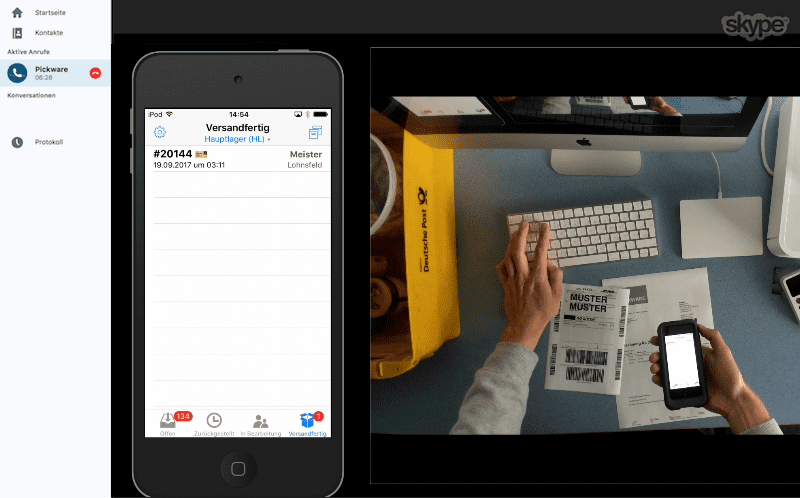
In einem ersten Schritt zeigen wir Ihnen, wie nahtlos sich Pickware in das Shopware Backend integriert. Hier gehen wir auf die hinzukommenden Menüpunkte und Funktionen ein. Alle administrativen Arbeiten werden im Shopware Backend getätigt. Um nach jedem abgeschlossenen Prozess die Echtzeitsynchronisation zwischen den mobilen Geräten und dem Shop präsentieren zu können, springen wir im Laufe der Live-Demo immer wieder in das Shopware Backend zurück.
Anschließend präsentieren wir Ihnen unter anderem einen realitätsgetreuen Kommissionierprozess mit der Shopware WMS Versand App inklusive Dokumentendruck sowie einen Retourenprozess. Auch zeigen wir Ihnen, wie Sie eine Lieferantenbestellung im Shopware Backend erzeugen und den Wareneingang anschließend mit der Shopware WMS Lager App verbuchen. Ebenso gehen wir auf die weiteren Möglichkeiten der Lager App, wie die Inventur oder manuelle Bestandsänderungen ein. Sie werden sehen, dass für Arbeiten im Lager kein einziger Klick im Shopware Backend notwendig ist.
Wenn Sie sich ebenso für Shopware POS powered by Pickware interessieren, zeigen wir Ihnen auch einen klassischen Ladenverkauf inklusive Bar/EC-Zahlung und Bondruck. Dabei gehen wir auch auf die weiteren Funktionen unsers Kassensystems ein. Selbstverständlich zeigen wir auch hier wieder die Echtzeitsynchronisation mit dem Shopware Backend.
Während der gesamten Live-Demo haben Sie durchweg die Möglichkeit individuelle Fragen zu stellen. Nach der Pickware Live-Demo haben Sie einen umfangreichen Überblick über die wichtigsten Prozesse und Arbeitsschritte mit Pickware und sind somit perfekt vorbereitet, um mit Pickware zu starten.
Wir haben Ihr Interesse geweckt? Für eine Terminvereinbarung können Sie uns jederzeit gerne per E-Mail oder Telefon kontaktieren.
We recommend all future customers or people interested in Shopware WMS or Shopware POS powered by Pickware to arrange a free and non-binding Pickware Live-Demo with us. This gives you a comprehensive overview of the functions of Shopware WMS or Shopware POS powered by Pickware and gives you time to clarify all individual questions.
For our Pickware Live-Demos we equipped a demo setup including a table camera in the Pickware Office. Our Shopware POS system, a Shopware WMS barcode scanner, a printer, a picking box and of course our well-known demo articles are built up. Even the barcode scanner (iPod) and POS (iPad) display is reflactored on your screen so you can follow all the action live.
A live demo of Shopware WMS and Shopware POS takes circa 30 – 60 minutes. We transmit our screen via Skype so that you can see the picture of the table camera and the screen of the iPod/iPad. In a second window we have additionally opened the Shopware backend.
In a first step we show you how seamlessly Pickware integrates into the Shopware backend. Here we discuss the additional menu items and functions. All administrative work is done in the Shopware backend. In order to present the real-time synchronization between the mobile devices and the shop after each completed process, we repeatedly return to the Shopware backend during the live demo.
Afterwards we present you a realistic picking process with the Shopware WMS Picking App including document printing as well as a returns process. We also show you how to create a supplier order in the Shopware Backend and how to process the receipt of goods with the Pickware Inventory App. We will also discuss the other options of the Inventory App, such as inventory or manual stock changes. You will see that not a single click in the Shopware Backend is necessary to work in the warehouse.
If you are also interested in Shopware POS powered by Pickware, we will also show you a classic shop sale including cash/EC payment and receipt printing. We also deal with the other functions of our POS system. Of course we also show the real-time synchronization with the shopware backend.
During the whole live demo you have the possibility to ask individual questions. After the Pickware Live-Demo you have a comprehensive overview of the most important processes and work steps with Pickware and are therefore perfectly prepared to start with Pickware.
Have we aroused your interest? For an appointment you can always contact us by e-mail or phone.